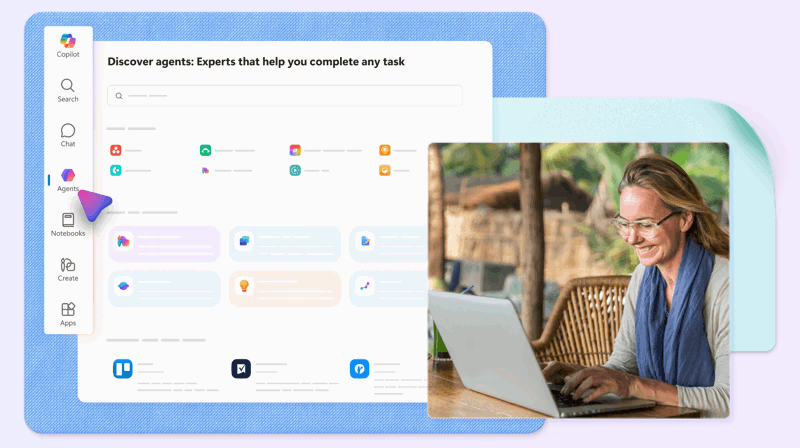ChatGPT Atlas: What It Is, How It Works, and How to Get Ready on PC

ChatGPT Atlas: What It Is, How It Works, and How to Get Ready on PC
OpenAI has officially introduced ChatGPT Atlas, a new web browser built with ChatGPT at its core.
Atlas brings ChatGPT’s conversational power and contextual memory directly into the browsing experience — allowing you to chat about pages, summarise content, and use AI assistance across the web.
As confirmed by OpenAI, Atlas is available now on macOS with Windows, iOS, and Android versions coming soon.
If you use Windows or PC, this guide will help you understand what Atlas does and how to prepare for its launch.
🧠 What You Can Do with ChatGPT Atlas
According to the official OpenAI announcement, Atlas is designed to make the web more conversational, context-aware, and personalised.
Here’s what’s confirmed:
- ChatGPT built into your browser – Ask questions or summarise any webpage instantly.
- Smart search integration – Get AI-generated answers alongside traditional web results.
- Browser memories – Optional feature that lets ChatGPT remember helpful context to personalise future interactions.
- Privacy control – You can view, edit, or delete your stored “memories” at any time.
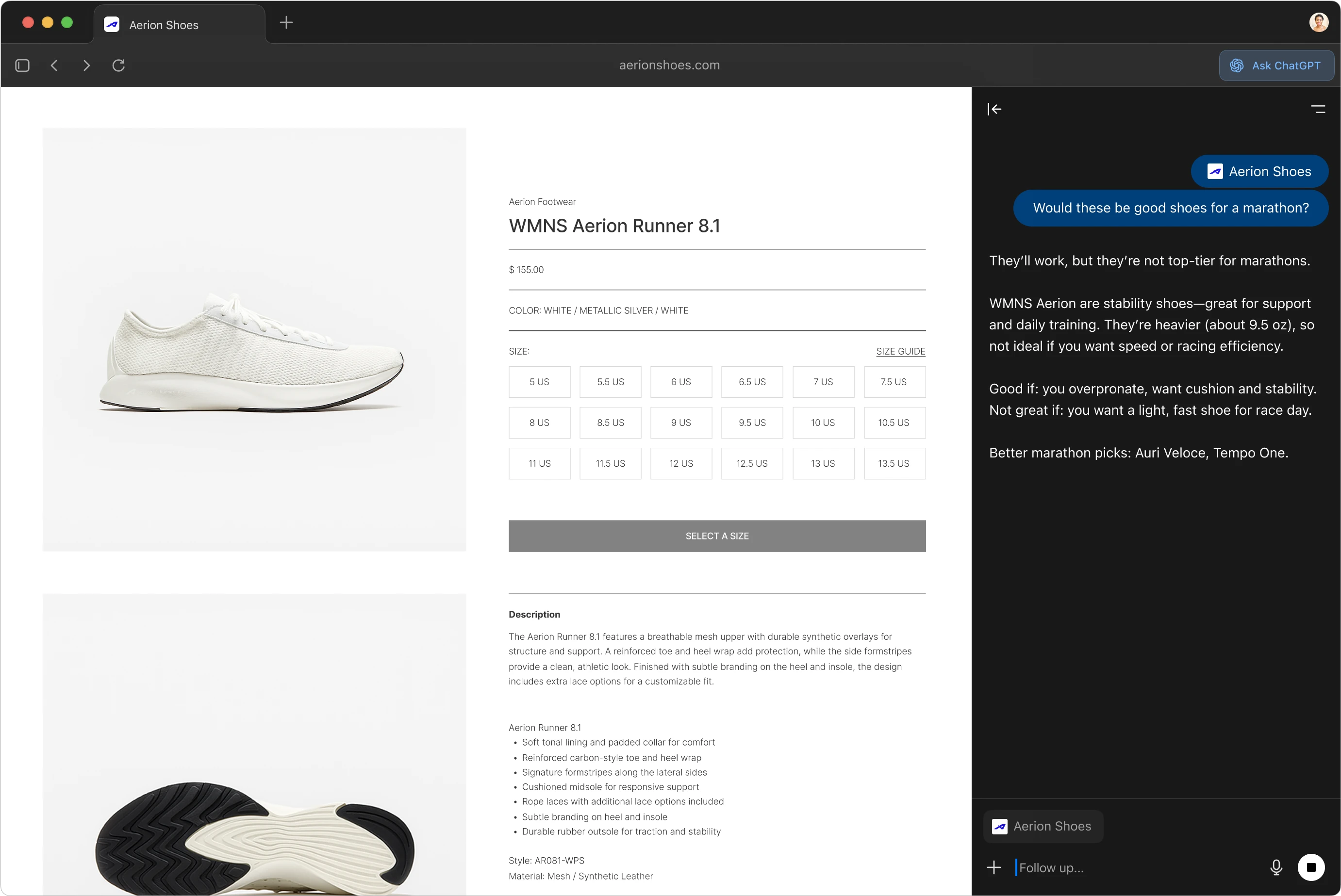
🔗 Source: OpenAI – Introducing ChatGPT Atlas
💻 ChatGPT Atlas for Windows – Coming Soon
OpenAI has stated that Windows, iOS, and Android versions are in development and will be released soon.
While there’s no confirmed launch date yet, here’s how to get ready:
- Bookmark the official Atlas page: chatgpt.com/atlas – this is where the Windows download will appear once live.
- System readiness: Expect compatibility with Windows 10/11, similar to other Chromium-based browsers.
- Sign in with your ChatGPT account: Atlas uses the same credentials as ChatGPT web or app.
- Privacy setup: When available, you’ll be able to manage what ChatGPT remembers or clear it entirely through memory controls.
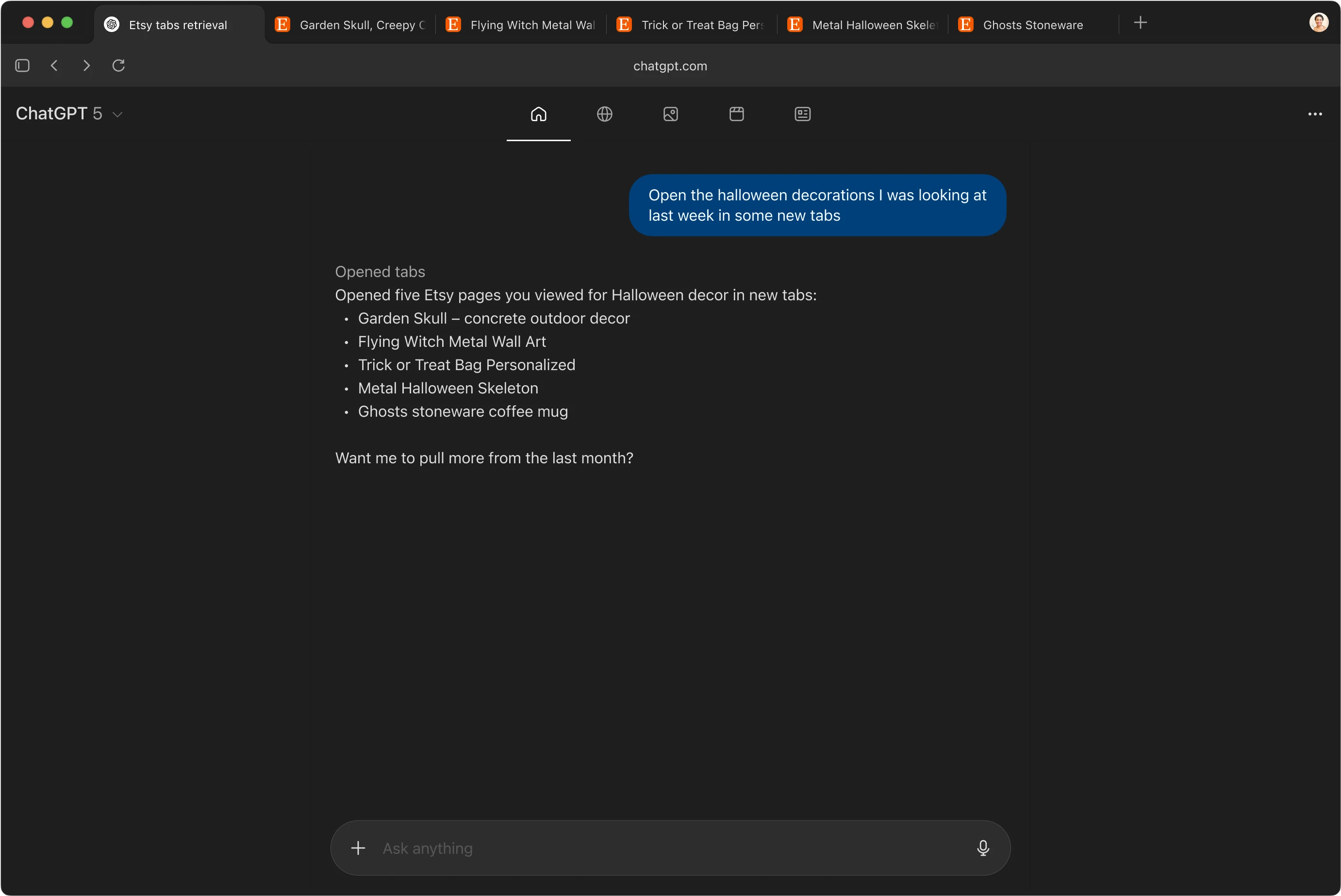
✍️ Using ChatGPT Atlas to Write and Summarise Content
Even though Atlas isn’t yet on Windows, you can expect similar functions to ChatGPT on the web — integrated directly into your browsing.
Examples of how Atlas can help:
- Summarise a webpage:
“Summarise this page in bullet points.”
- Clarify complex text:
“Explain this article in simple terms.”
- Draft a LinkedIn post:
“Write a friendly LinkedIn update about [topic], 100 words, UK English, with three relevant hashtags.”
- Generate ideas:
“Give me five creative blog titles about ChatGPT Atlas.”
These prompts will work in Atlas’s sidebar chat, once available on PC.
⚙️ Browser Memories: Personalised and Private
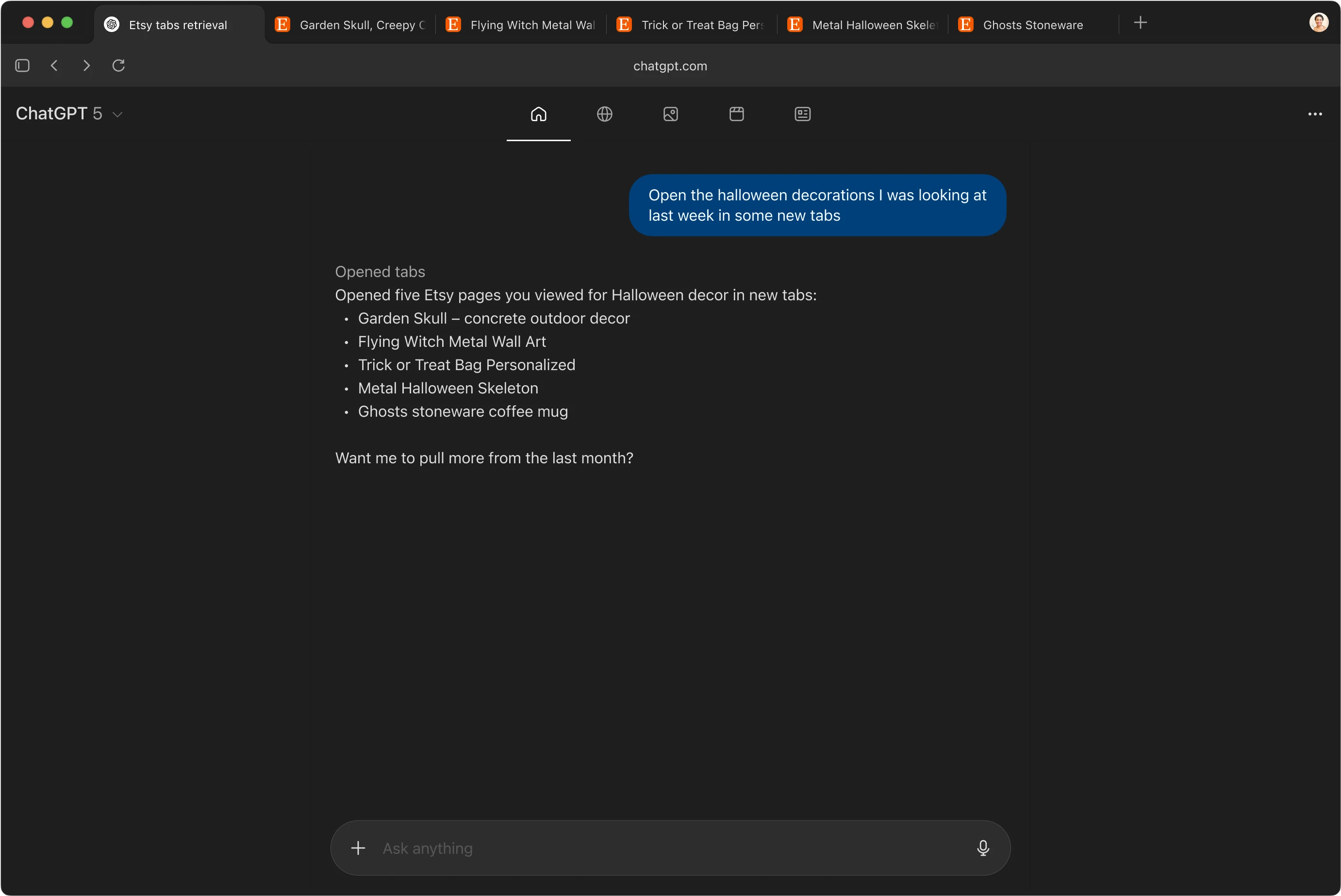
A standout feature of Atlas is its Memory system.
This lets ChatGPT recall useful context across browsing sessions — for example, your preferences or topics you’ve researched.
According to OpenAI’s documentation, you can:
- View or delete specific memories in settings.
- Turn off memory completely at any time.
- Use memory to make responses more personalised over time.
All memories are private to your account and not shared with others.
🧩 What’s Next for ChatGPT Atlas
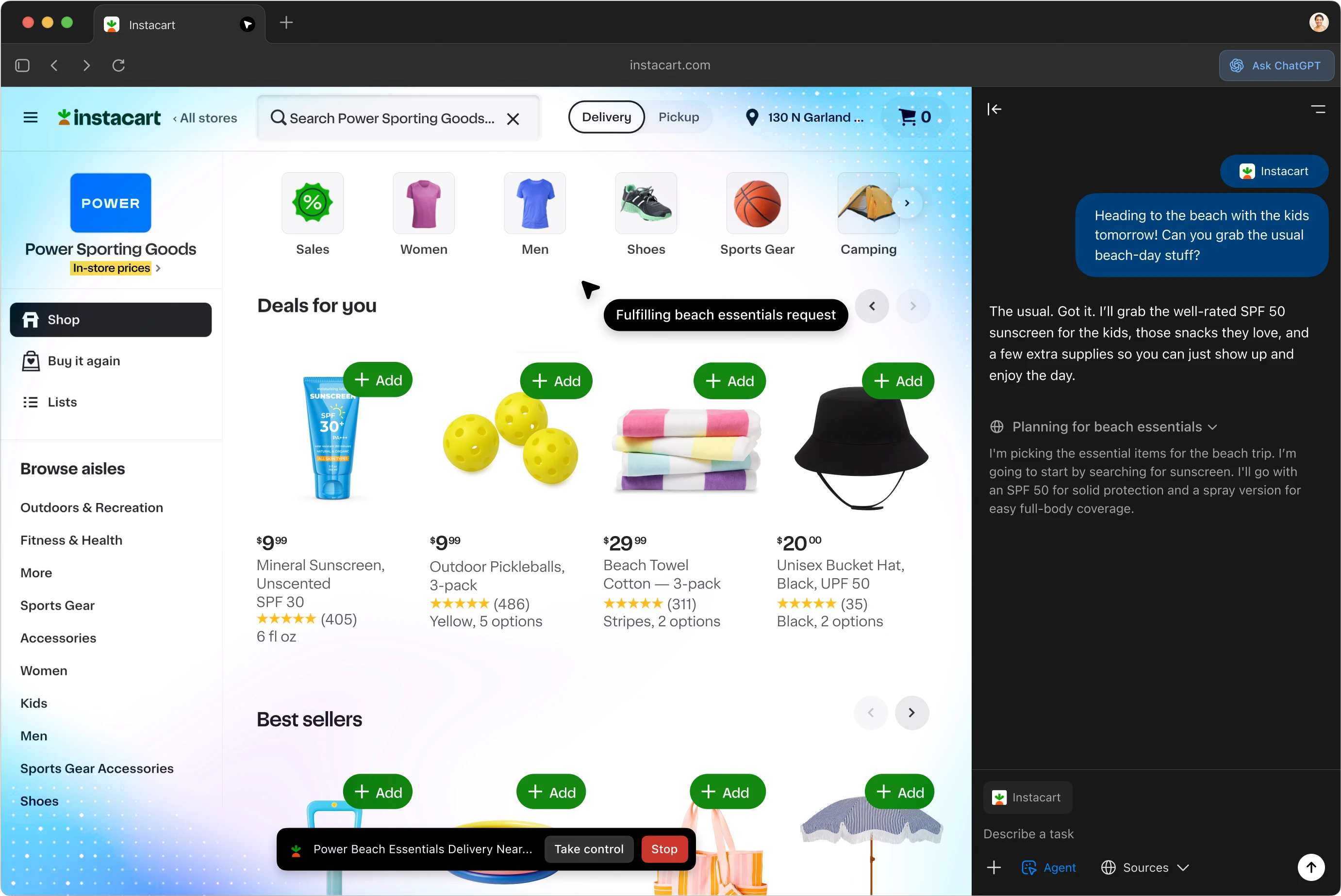
OpenAI notes that Atlas will continue evolving.
Future updates are expected to include:
- Windows, iOS, and Android apps
- Integration with ChatGPT Teams and Business accounts
- Deeper memory and contextual search features
⚠️ Some advanced capabilities (such as “Agent-style task assistance” mentioned in early previews) are not yet officially detailed by OpenAI and should be considered experimental.
❓ Quick FAQs
Is ChatGPT Atlas available for Windows?
Not yet. It’s currently Mac-only, with Windows, iOS, and Android versions coming soon.
➡ Source: OpenAI Atlas announcement
How do I get ChatGPT Atlas?
Visit chatgpt.com/atlas to download it for macOS. The Windows download link will appear there once available.
Do I need ChatGPT Plus?
Atlas is available for free tiers (GPT-3.5) and Plus/Pro/Go plans (GPT-4 access). Business and Enterprise workspaces are supported in beta.
Is Atlas different from ChatGPT in the browser?
Yes — Atlas is its own browser, built with ChatGPT integrated. You don’t switch tabs or copy content; the assistant works directly within webpages.
Does Atlas store my browsing data?
You control what’s remembered. Memory can be viewed, edited, or disabled entirely through Settings.